Product demo videos demonstrate the functionality and features of your product in real time situations to your customers and prospects. Such demovideos of your product or service can be used to help prospects and customers understand how your product works and its features. Because the prospect or customer is watching the product work in actuality, they tend to understand the product better.
Product demo videos drive sales, close deals and solve customer problems through informative messaging. These tutorial videos are extremely effective in conceiving your prospect about your product's value because you take them through actionable sequences.
They also attract prospects who are in the consideration stage of the marketing funnel.
A recent survey reported that 73 % of visitors who watch product demo videos end up buying the product.
In 2020, videos stand as the number 1 content type used by marketers to sell products and services. Which means, more than half of the marketers invest in product video.
How To Make Demo Videos On A Low Budget?
Businesses often spend a LOT on their video marketing strategies - but you don’t need a massive budget to create your own quality video content. Sure, you could hire hollywood-grade professionals and rent expensive equipment to create your videos, or, you could just create them yourself with inexpensive, easy-to-use software.
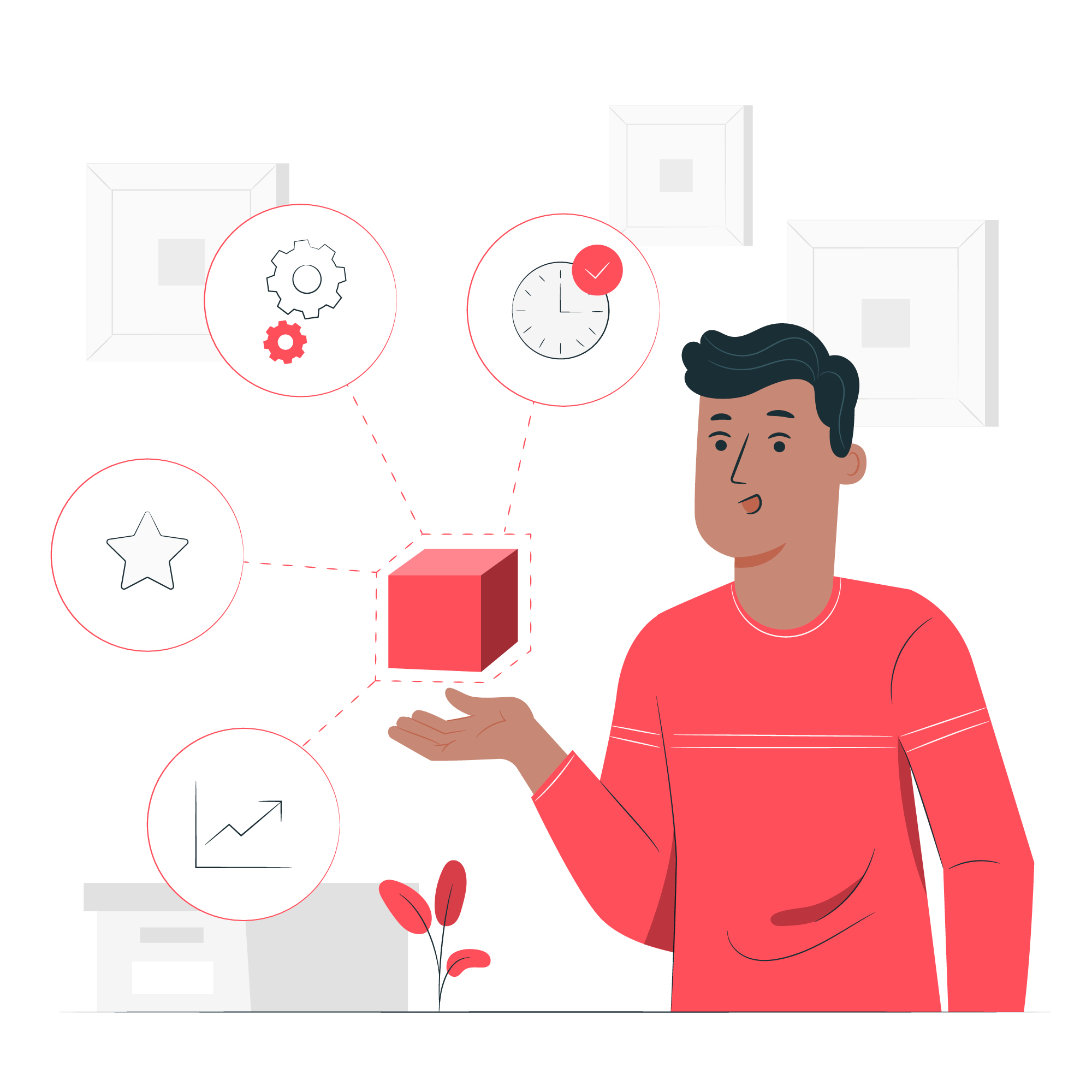
With the right tools, you’ll create professional videos for your brand in no time - and with minimal effort from your side.
Video Software Tools are available in the market at a lower cost - sometimes even free. Most of them come with an easy-to-use interface and an in-built editor.
You can now leverage technology to quickly make & share videos.
3 Examples of Good Software Product Demos
Some Software Product Demo videos can make a customer shut his PC down. At the same time, there are other Software Demo Videos that can absolutely sweep their consumer’s feet away.
Here are three such memorable Software Demo Videos -
1) SurveyMonkey - A Playful Walkthrough
This cloud-based survey company’s demo video is witty, playful and to-the-point. The video has no voice-over whatsoever. Because the upbeat music, informative punchlines and seamless transition sequence do all the speaking.
The video walks the viewer through all features of the software with simultaneous tutoring of the functionalities.
Survey Monkey’s product demo video is a great example of effective promotion through actionable instructions.
2) LinkedIn Learning - One Video, Many Takeaways
This social networking platform’s e-learning venture’s demo video is one of its kind. The video has a persuasive tone that conveys the functionality of the platform while invoking ambition in the viewer.
LinkedIn Learning’s product demo video teaches us the power of aspirational messaging.
3) IKEA Place - On-Point Messaging
IKEA’s augmented reality app’s video is direct and to-the-point. The message in the video talks directly about the pain point of its target audience and the solution. The powerful narration in the video clearly explains the functionality of the app.
IKEA Place’s honest video messaging has surely won the hearts of its buyers once again.
Free Product Demo Creation Platforms
Videos set you apart. Because they enable you to walk the talk.
This very ability of videos to drive sales by setting a brand apart has made them popular tools in the world of business.
In fact, 87 % of marketers have begun using videos in their marketing strategy.
A level above regular video marketing stands product demo videos.
Here are some tools that let you create brilliant product demo videos on a budget-
1) Wistia by Soapbox
This free Chrome Extension is an end to end video marketing tool.
Firstly, the tool lets you record your product’s video at the comfort of your own browser.
Once you’re one with that, it lets you do everything else right from fine-tuning to making the thumbnail.
The editor of the tool is both user-friendly and advanced. It’s functionality lets you choose what shows on the screen and when. The tool lets you record video on your webcam and at the same time, lets you switch to the computer’s camera. Or you can just use both of them together. Either way you have innumerable opportunities to interact face-to-face with your audience.
Wistia by Soapbox is a decent tool that leverages your marketing efforts within a short span and budget.
2) Vidyard GoVideo
Vidyard's free screen recorder lets you record high-quality videos up to one hour each. The tool lets you record and shares unlimited videos for your team and clients.
You can record videos even at the comfort of your webcam.
Vidyard GoVideo too is a free chrome extension that has a lot of other functionalities other than screen recording.
The software lets you send video emails, add speaking keynotes, edit and make thumbnails.
Also, you will be able to monitor your video viewers too.
3) Loom
The software lets you make shareable videos quickly and effectively. It works great for Intra and inter-team communication.
Loom lets you shoot videos within and outside your browser too. The tool lets you seamlessly record videos even through your webcam.
The editor is decent enough to fine-tune and edit your video.
It also lets you add Call-To-Actions that helps a business drive customer engagement.
Loom also lets you collaborate with your team.
Tips To Keep In Mind While Creating Product Demos
But the real question lies in what makes a great product demo video?
These videos can get really monotonous if you do not leverage its taking.
A good quality video with a storyline that effortlessly walks a customer through the product while providing meaningful solutions to their problems is what consumers are looking for.
Here are some tips to make amazing product demo videos.

1) Make It For Your Audience
Before you get started with any video project, you need to know what audience you’re making it for. That’s why it’s so important to define your Target Audience. MakeMyPersona is a great tool that helps you create target audience lists and understand the type of content they’d be interested in. Once you do that, align the rest of your steps with the goals of your target audience.
2) Add A Storyline
The power of storytelling is priceless. Audiences across the world have been loving and appreciating it. Add a good premise to your product demo video to grab the viewer’s attention.
3) Keep Things Natural
Over the top set up and mugged up script lines can put off the viewers. Keep your video natural and humanly. Featuring your own teammates is a great way to convince your viewers.
4) No Background Noise
Nothing annoys a viewer than a disturbing audio. Before you start recording a video, find a quiet place with minimal noise. There are tools like Audacity,etc that help you cut out the noise segment from your videos.
5) Face The Camera
Nothing can assure a human more than another human. So Let your viewers see your face. Face the camera, strike a smile and get going. Alos, remember to keep your laptop in the right position so that the alignment stays intact.
6) Good Lighting And Mic
A great product, startling script or the best of camera quality can all go into vain without good lighting and mic. For lighting, you can either invest in a professional equipment or look for a place where the natural lightning is great. Both of them are equally effective. For good audio, even though the quality of the in-built mics in electronics are great, investing in a microphone can be really helpful.
Create Interactive Demo Videos With VideoForm
VideoForm is an interactive video creation platform that you can use to create two way conversations with prospects. With VideoForm, you can create engaging product demo videos that let viewers pick the features they want to see, in an order they want to see it in. Simply record your demo, and create pathways between the features so that viewers can select the features they want to see. This also helps you qualify leads, by tracking how many viewers were interested in viewing all the product's features and are more likely to convert into paying customers.

But that's not all.
You can even use VideoForm to schedule calls, get viewers to book demos and so much more.
All while showing them your friendly face.
Try Videoform today and let your brand thrive.




