Video marketing is about planning, creating, and distributing videos, and today we are going to be talking about the last part. We have here a definitive guide to everything and anything you need to know about video distribution.
The Different Channels For Video Distribution
The where is pretty important in video marketing. Doesn’t matter how much effort you’ve put into your video, how well made it is, how riveting it is if no one sees it.
And if you don’t put enough thought into the right distribution channels, that’s exactly what’s going to happen, no one’s going to see it.
Beyond picking the right channel, it’s also about knowing what works best for each channel. So without further ado, let’s examine the different channels available for getting your videos to your audience.
1. Your Website
The website of your company is often overlooked as a crucial platform for video distribution. Videos on your website increase traffic, increase dwell times, engage visitors, improve SERP rankings, and help in boosting conversion rates.
Let's take a look at each webpage on an average website and show you what videos work best.
a) Homepage
An explainer video about who you are and what you do works best here. This might not be the case if you have a fair amount of reputation, in which case you can use this space to plug in a new product or feature.
Animoto’s homepage is a perfect example of this. At the top, we have an embedded playable video about who they are and what they do. Towards the middle, we have videos demonstrating the various available video templates. And further down we have silent autoplaying looping videos to illustrate their features.
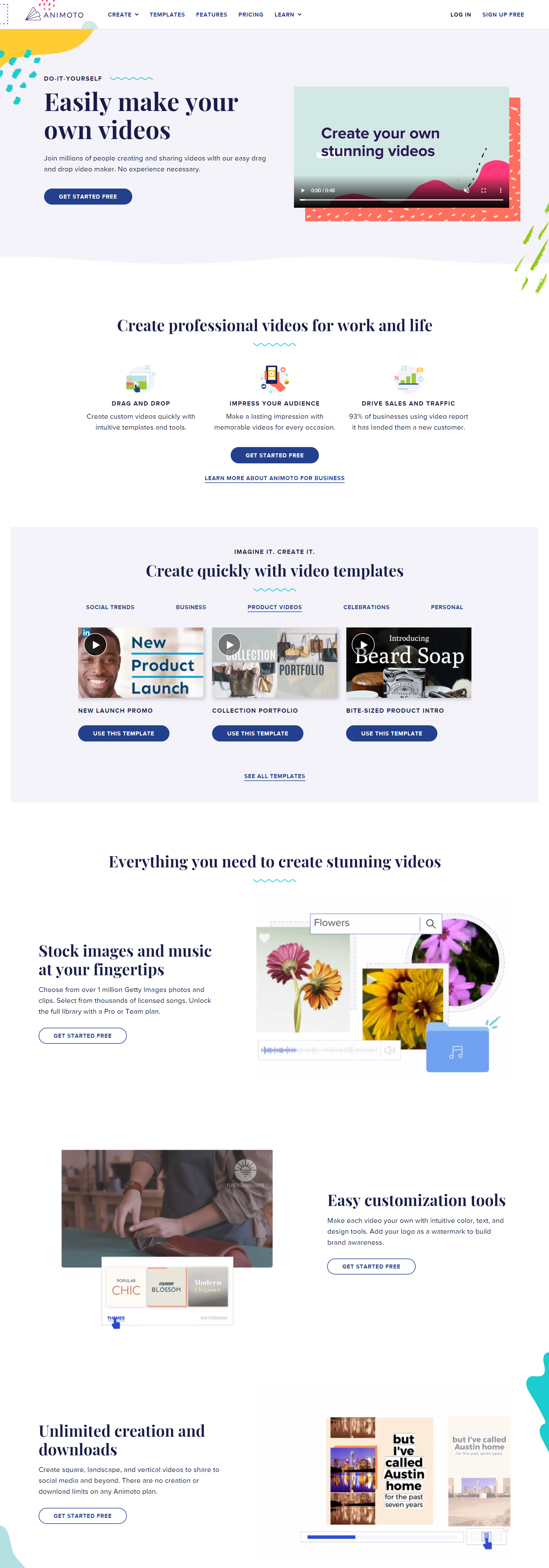
b) About Us Page
Company culture videos work great here. You want the visitor to get to know your company from the inside- your values and what you stand for.
This also helps possible job seekers to know how your company works. You could also keep it simple with a short About us video like the one Vidyard has.

c) Product Description pages
Product demos would be most at home here. Having a good product demo video here would go so much farther than explaining your product with miles of text or images.
d) Help Center
FAQ videos and how-to videos can be placed throughout these pages. A library of such videos would be helpful to visitors with questions and thus be helpful to you.
e) Customer Testimonials
Customer testimonials need to be strategically placed around your website to boost conversion. Wherever you think to place a testimonial quote, replace it or accompany it with a thumbnail to a whole video. Good customer testimonials help prospects move along a bit further towards conversion, so place them where you feel that little nudge is needed.
f) Video Library
Create dedicated video libraries to keep video compilations for easy access and sorting.
Best Practices for Videos on Your Website
- There is nothing more annoying than an autoplaying video for a visitor- especially one with sound. It’s just considered bad manners. This also means that you need to pay attention to the design and appeal of your thumbnail image since that is effectively the face of your video.
- Keep the layout of your website clean and aesthetically pleasing. The top of your website isn’t the only place to put a video. Make the video work smoothly and in sync with all other elements on your page.
- Don’t overwhelm your website with plugs. Distribute a variety of content across your pages to maintain a balance of “Buy me!” and “Here’s something you would find interesting.”
- Do not sacrifice load times or proper optimization for the inclusion of videos. Make sure the page loads in a beat no matter how fancy it is, or it wouldn’t matter how fancy it is.
- Find the best version of your website through extensive A/B testing and analytics because that is the only way to know for sure what works and what doesn’t.
2) Blog
The written word does tend to take priority when it comes to blogs, but images and videos can add to the text or maybe even do more than the actual words. Including embedded videos, video snippets, video links, or even GIFs can do a lot to bring some life to your blog.
How to use Videos in Your Blog
- Just the video - You can embed your video with a short description to create a blog post that is a vlog post.
- Blog to vlog - It’s about giving people the option to watch or read. Make a video using the content of your blog or a summary of it, and add it to your blog. Those who want to sit back and watch a video instead of reading can do just that. It can also be used to provide more clarity to your concepts. You can auto-generate videos from your content if you're short on resources. There are even tools like Lumen5, that can automatically, or with little assistance, make videos out of your blog.
The page below which shows a blog post from the US Tire Manufacturers Association, the blog which describes how a tire is made, and has a YouTube video of the same topic embedded within it. The video describes all that is written in the blog and more.

- How-to videos- Blogs about how to get something done may be the ones that are best benefitted from the addition of video. It’s always better to show a person how to do something rather than tell them. Tutorial blogs can be accompanied by small video snippets to explain certain steps or an embedded video of the entire process. You can use screencast videos or animated explainer videos here.
- GIFs- You can use GIFs instead of static filler images to make your blog look fun. This doesn’t suit all types of content, so use it wisely. Buzzfeed articles generally tend to be filled with quirky GIFs. See for instance this article with two GIFs before the main content even begins.

- Repurposing-You can take your old blogs, update them, and use them as content for your videos, then link them to your blog. Likewise, you can take your old video content and turn it into a blog post, and include links to your original video.
Best Practices For Videos On Your Blog
- Relevance: This might be obvious, but don’t add videos just for the sake of adding videos. Only go for videos if they add value to your existing content.
- Pay attention to image sizes and resolutions. The quality of your video greatly matters in a blog. Poor quality is an immediate turnoff and messes with the entire reading experience.
- Even if a video is the center of your blog post, always provide textual context. You need to let your visitors know what they are watching before asking them to watch.
3) Landing Pages
A 2018 study revealed that 76% of the top landing pages were home pages. If you are looking to maximize your conversion rates, that is not the way to do things.
Homepages and landing pages serve different purposes- the former is meant to welcome visitors and tell them what your business is about, and the latter is for the specific purpose of conversion. And the videos used here must be tailored to suit the specific purpose of landing pages.
What Videos Work Best for Video Landing Pages?
- Product demos- For a landing page intended for the sale of a particular product, it would work wonders to have a product demo or explainer video right on the page. The customer need not wander far in case they are in doubt.
- Customer testimonials- Since immediate conversion is most probably what you are aiming for, it would be helpful to have something to give your prospect that final little push. Customer testimonials at this stage can serve as the ultimate incentive to tip your prospects over to conversion.
- FAQ videos- Don’t lose your prospects on the verge of conversion just because they had a question they couldn’t find the answer to! FAQ videos can be helpful here for those still doubtful.
- Personalized videos- You can personalize videos either by making visitors enter their details when they click on the link to the page or if your visitors came here from your mailing list, you can work off the details you already have. The second option allows for easy personalization without losing visitors by prompting them to enter their details.
Best Practices For Video Landing Pages
- The video should not overwhelm the page and take away attention from the CTA or contact form you have in place. For a landing page, those always take priority.
- Maintaining the aesthetic of your landing page is important, so pay attention to the design of the page and how the videos are incorporated into the design.
- Ultra short videos! Nobody ever came to a landing page to watch a two-hour documentary. The videos here are merely the last stop before conversion, so let their lengths be suited for that purpose and that purpose only. The recommended length is around 90 seconds and a maximum length of 3 minutes.
- It is crucial that your landing page be optimized for mobile. According to a study, a two-second delay in webpage load time can increase your bounce rate by 103%. The size and aspect ratio of your videos also need to be considered when optimizing for mobile.
4) Email Campaigns
Emails are an age-old but still extremely relevant way to reach people. Video Email Marketing is including videos in your emails to boost your campaigns. Video boosts open rates by 19% and reduces unsubscribes by 26%.
Some studies even show the inclusion of video increased click-through rates by up to 200% to 300%. Isn’t that amazing?

Where To Use Video Personalization
Videos can be incorporated into your marketing strategy in several ways, depending on the situation.
- Introductory videos
- Brand films
- Customer testimonials
- Holiday Greetings
- How-To Videos
- Product demos
- Videos in Newsletters
- Event announcements
...and more. It's just a matter of figuring out what all works for you.
Personalized Video
Video personalization is the process of creating a video that is customized for a specific viewer. Video personalization can be used to create a more targeted and effective marketing message or to simply make a video more entertaining and engaging.
There are several different ways to personalize a video, but one of the most common is to use data from CRM to generate a custom video. This can be done by incorporating information such as the user's name, location, and interests into the video with VideoForm
VideoForm is a tool that lets you create and distribute such interactive, custom videos. By using VideoForm, you can send personalized, interactive videos to prospects. You can start a conversation with them that goes above and beyond run-of-the-mill marketing.
With VideoForm, you can-
- Add your logo, branding, and website URLs to videos
- Add CTAs to your video
- Create your video or choose from a library of customizable templates
- Analyze the performance of your video
- Connect with customers at all stages of the marketing funnel
Best Practices In Video Email Campaigns
- Include clear CTAs: There should be clear and concise CTAs placed in the email itself, on the landing page, and at the end of the video. If you're using embedded videos, which is not advisable, make sure to place a noticeable CTA immediately after the video.
- Autoplaying videos are not recommended since people don’t generally like it when your videos play directly. It’s better to give them control. Autoplay with sound is a solid no.
- Include captions: A lot of your emails would probably be opened by people in their offices, on the subway, or even in the Starbucks coffee line. And they may not always have headphones on. So if your video is dependent on dialogue, the prospect might abandon it when they realize they can’t listen to it at the moment. Including captions can be what saves you in moments like these.
- GIFs let you include the movement and life of video into your email, without all the trouble of large file sizes and hosting platforms. A part of your video can also be turned into a GIF and used as the thumbnail for the full video, as seen in the HubSpot email above. Some email clients don’t support GIFs but only show the first frame. So it would be best to make it so that the first frame can work on its own if it has to. Cinemagraphs work on a similar principle. They are still images with certain elements that move in repeated motions to create a sense of life. They are easy to create and would add a refreshing touch to your emails.
- The thumbnail images or GIFs you're using to link to your video must be properly compressed. Large file sizes equal more loading times and higher chances of abandonment. It also increased the likelihood of your email ending up in the spam folder. A safe limit to stick to would be to make image sizes below 200KB and GIFs below 1MB.
- Use email automation tools to make distribution simpler. Tools like Mailchimp or Active Campaign can make your life easier.
5) Social Media Channels
Animoto‘s Social Video Forecast says that 91% of marketers are satisfied with the ROI of video marketing on social media.
In this day and age, any good marketing strategy cannot do without social media marketing. Social media is also one of the largest spaces where video content is consumed. But the term social media contains in itself a wide variety of platforms, all with their unique personalities.
Each platform has a unique set of rules, a unique audience, and so forth. So you ought to familiarize yourself with these before deciding what is the best platform to integrate your video marketing strategy into.
a) YouTube
YouTube is immediately what anybody thinks of when they hear “video.” It is the top distribution platform for video content of all types, and its popularity is not waning. Moreover, it's the world’s largest search engine second only to Google. So a strong YouTube video marketing strategy is not optional if you're looking to make it big.
General
The recommended specs for YouTube videos are-
- Format: 1080p/ 720p in MPEG-2/ MPEG-4 format. .WMV, .AVI, .MOV and .FLV formats are also acceptable.
- Aspect ratio: YouTube automatically uses letterboxing and pillarboxing to fit your video right.
- Resolution: YouTube does not specify a minimum resolution, but recommends a resolution of at least 1280x720 for videos with 16:9 aspect ratios and 640x480 for videos with 4:3 aspect ratios.
- Length: For an unverified account, the maximum video length is 15 minutes, and for a verified account the maximum length is 12 hours. For a standard video upload, the minimum length is 33 seconds. Ads have separate specifications, and so does YouTube Shorts, which are mentioned below.
Organic
- Create a dedicated YouTube channel for your brand.
- YouTube SEO: Getting a ranking on YouTube doesn’t exactly follow the same rules as another search engine like Google. For example, Optimize your video title, description, and even your captions, because yes, YouTube’s crawlers check that too during indexing.
- Aesthetics are important. Eye-catching thumbnails can make you or break you. Even if you're the first result on the page a lazy and unappealing thumbnail may cause viewers to simply click on the next result with the better thumbnail.
- As for titles, SEO optimization isn’t all that’s needed on YouTube. Titles need to scream “Click Me!!” Let's look at an example. Remember the insanely popular video from Dollar Shave Club that dropped a couple of years ago? Yeah, we do too. The video has become sorta infamous in the marketing world, for its catchy content made with a small budget, but the title of the video was probably responsible for the first click boom it got. “DollarShaveClub.com - Our Blades Are F***ing Great.” It’s kind of impossible to not check it out once you see that title, and 27 million people did check it out.

- Track your metrics using YouTube Analytics to see if you're performing as expected.
- YouTube Shorts- Vertical videos of a maximum of 60 seconds in length qualifies as Shorts on YouTube. You can use YouTube’s short-form video creation tool, the Shorts camera, to create 15-second videos, which is the optimal size. To make sure your videos are discovered, include #Shorts in your video’s title and description.
YouTube Ads
YouTube has a history of delivering good ROIs on ads when they are done right. There are different types of video ads on YouTube-
- Skippable Video Ads- The obvious problem here is of course that you can post an ad video of 12 seconds to 6 minutes, but the viewer can choose to skip after the first 5 seconds. So only if your first 5 seconds are that compelling, will you get the benefit of the entire ad.

- Non-Skippable Video Ads- These cannot be skipped, but are constricted by a maximum time limit of 20 seconds. So instead of the Skip Ad box in the corner, the viewer will get a “Video will play after ad” message.
- Bumper Ads- It’s a non-skippable ad, but with a limit time of 6 seconds. Might seem too little, but they are proven to be extremely effective.
- Cost- YouTube has a cost-per-view policy on ads, which is great for you because you only pay when your ad is seen, and not just posted. The exact cost varies depending on factors like your target demographic and your niche, but the average cost per view is around 10- 30 cents.
b) Facebook
The number of Facebook users in the United States is estimated at 223 million. Despite the rise in popularity of several other social media sites, Facebook still reigns supreme.
This network also appears to be used alike by different demographics, different generations, and people from different areas. Facebook targeted ads are also notoriously effective.
And Facebook has made it a point to prioritize video over the past few years. So obviously it is a video distribution platform that cannot be overlooked. Let's look at a few points to keep in mind with Facebook video marketing.
General
According to Facebook, the recommended specifications are-
- Size for posts: 1280 x 720 pixels
- Aspect ratio: Recommendations for optimizing videos for best performance on mobile phones,
- Vertical 4:5 for feed placements
- 9:16 for stories placements
- Square 1:1 and consistent ratios for all videos in video carousel format
- Horizontal 16:9 for in-stream video
- Vertical 9:16 for audience network placements
- Length: maximum of 240 minutes
Organic
- Create a Facebook Business fan page for your business.
- There are different ways to share videos on Facebook- you can share video links, upload your videos to posts, or use Facebook Stories.
- You can use a cover video instead of a static image on your Business page. The length of the video must be a maximum of 90 seconds here. It would be best to create a video that can run on a seamless loop here.
- Research has shown that vertical videos work best on Facebook. This is because most of your audience is on their phones, so it would do best to focus on optimizing for mobile.
- Like YouTube, the video thumbnail matters here too. Eye-catching thumbnails capture the attention of scrollers and give you a better chance of getting noticed.
- Include clear CTAs in your posts. If you're introducing a product with a video post, and then viewers have to go hunting through your page to find the product link, they might not.
- Facebook is one social media platform where longer videos don’t put people off that easily. If the content is interesting, you don’t have to work hard worrying about attention spans and cutting it short.
- Use Stories to feature new content, or share short and quirky videos about products, your company environment, etc. You can even track metrics like exits and skips for your stories.
- Use the Facebook Live feature to connect with your audience.
Facebook Ads
There are different types of Ads on Facebook-
- Carousel Ads- Ads appear in a carousel in your targeted audience’s feed.
- Sponsored Posts- Promote your existing posts to have them appear in the user’s feed.
- Sponsored Stories- Promote your existing stories to have them appear in the user’s feed.
Facebook targeted ads are notoriously specific. If you have your customer persona pinned down, then Facebook will do the rest. Facebook advertisements are an investment that will most probably be worth every penny you put into it.

Use Facebook Ad Manager to track different metrics for your ad.
c) Twitter
Twitter is not the platform that immediately comes to mind when you think about video marketing. But Twitter's internal data shows that video is gaining importance on Twitter, with video views on Twitter having grown 220 times in just 12 months.
General
According to Twitter, the recommended specifications for a video upload are-
- Size for posts: 1200 x 1200, with a minimum of 600 x 600 for square, and 640x360 minimum for other aspect ratios.
- Format: MP4/ MOV
- Aspect ratio: For best performance in mobile phones, 1:1 is recommended. Any aspect between 2:1 and 1:1 is acceptable, but after 1:1, your video will be cropped to 1:1.
- Length: Much like its character limit, Twitter videos are also capped at a maximum of 280 seconds.
Organic
- One of the things about Twitter is that videos autoplay, so it is easy to catch the attention of your customers using videos.
- Although you have 280 seconds of video to work with, the best length to use would be around 15 seconds, to balance viewer attention with information. See the 6-second video tweet from Dove showing their appreciation for front-line workers.

- GIFs- GIFs are everywhere on Twitter. Their short and sweet nature seems to blend well with the word limit of Twitter. See the cool-looking GIF that UberEats used to advertise an offer.

- Twitter is a place of casual business, serious news, and petty gossip. It caters to professionals and the general consuming public, so you can rely on Twitter for both B2B and B2C marketing.
- Always include relevant hashtags in your tweets.
- You can also live stream using Twitter’s tool Periscope.
Twitter Ads
There are different types of video ads you can use on Twitter
- Promoted video You can promote your video posts and have them show up and autoplay in your audience’s feed.
- Video website cards- This is a CTA placed after your video, to prompt viewers into action. According to Twitter, these deliver 2x click-through rates and boost user retention by 60%.
- Amplify Pre-roll- This lets you play your ad at the beginning of another video.
Twitter offers CPE, CPM, or CPV pricing models for promoted videos.
d) LinkedIn
LinkedIn is a mandatory marketing channel especially if you're a B2B company. The opportunities for video marketing on LinkedIn are sometimes overlooked and underutilized.
General
Recommended specifications for videos uploaded to LinkedIn are-
- Size: A minimum of 360x360 to a maximum of 1920x1920
- Format: MP4
- Aspect ratio: Recommended for landscape is 16:9 aspect ratio, 1:1 for square, and 9:16 aspect ratio for vertical.
- Length: A minimum of 3 seconds with 30 minutes maximum.
Organic
- You can either add links to videos or post videos directly on LinkedIn.
- The types of video best suited for LinkedIn include announcements for events and training, company culture videos, and product feature videos.
- LinkedIn is also the perfect place to post recruitment videos. With the competition for good talent always on the rise, you need to keep making your recruitment game better.
- Hashtags are not just for Instagram and Twitter. Use hashtags with your posts to make your videos more easily discoverable.
- LinkedIn is a strictly professional space, so be mindful to keep your content crisp, clean, and informative.
- LinkedIn Live is great for building connections.
LinkedIn Ads
- Use LinkedIn Campaign Manager to create ads, deploy them, and keep track of your key metrics.
- Using Sponsored Ads, you can promote a post that you have already posted in your feed. Or you can create video ads within the LinkedIn Campaign Manager to create Direct Sponsored Content, which means you don’t have to post content on your company page.
- Cost- An average estimate of the cost of LinkedIn ads would be $5.26 per click, $6.59 per 1000 impressions, and $0.80 per send.
- Video adverts of around 15 seconds of length tend to perform the best, but sponsored content that is informative or entertaining can risk anything inside the limits.
- Include a clear headline and description that compels the viewer into watching the video and provides a context where needed.
- Always include a concise CTA that doesn't leave prospects wondering where to go.
e) Instagram
Instagram is a highly visual platform and it is one of the primary sources of video consumption for Gen Z and millennials. Instagram users use Instagram religiously and treat it as their equivalent of the daily newspaper.
Marketers have jumped on this opportunity as even in 2017 Instagram had 25 million business profiles and 2 million monthly advertisers.
General
Instagram is one platform where you need to pay attention to the sizes and ratios of your posts as they are very specific.
Being careless can lead to your videos getting cropped and you losing the appeal of your hard work. Here are the best specifications for videos on Instagram-
- Size and aspect ratio: As feed posts, 1.91:1 and 4:5 videos can be uploaded without getting cropped but vertical videos are recommended for optimizing for the phone. All images and videos in a carousel must have the same aspect ratio. For IGTV/ Instagram Live/ Instagram Stories/ Instagram Reels, aspect ratio 9:16 with a size of 1080x1920 is recommended for best results.
- Format: MP4
- Length: Feed posts can be 3-60 seconds long. Story videos can be up to 15 seconds per story. IGTV videos and Instagram Live videos can be a maximum of 1 hour long. Instagram Reel videos can be up to 30 seconds long.
Organic
- Videos can be posted on Instagram as short segments through video posts, longer videos through Instagram TV, Live streaming, and short-form videos in Instagram Reels.

- Instagram is a highly aesthetic platform, so make sure all of your videos are visually pleasing. Also make sure to have good audio- clear sound, good background tracks, and so on.
- Instagram is seen to be the best platform for customer engagement. Users are much more responsive to your content so make maximum use of that. You can post polls and questionnaires in stories, which are great for boosting engagement.
- Always mark your posts with suitable hashtags to maximize reach.
- The desktop version of Instagram is rarely used, so you can more or less forget about it. All of your content should be first and foremost optimized for mobile.
- Influencer marketing- This is a huge and effective marketing tool, not limited to Instagram. But Instagram is one of the best channels for it. And marketers are starting to figure that out. A report shows that 17% of companies spend over half their marketing budget on influencers. If you're in doubt, check out the follower counts on some of the top influencers. Alexa Chung, a fashion influencer with 4.2 million followers on Instagram, does collaborations with top brands like Gucci regularly.

Instagram Ads
There are different types of video advertisements you can put up on Instagram-
- Stories- These ads appear right in the middle when your target audience is viewing stories from those they follow, so they are sure to be seen.
- Feed ads- These appear when your targeted audience is scrolling through their feed. It would do well for these to have an impressive beginning, since videos autoplay in the app, so if you hook the viewers before they can scroll away, you have them.
- Carousel ads- Feed ads, but you can include multiple videos in the post, or even mix it up with some still images. Each video can have its own CTA at the bottom.
- Collection ads- These allow for making in-app purchases. You can showcase an entire range of products, each with its description, and its own “Shop Now” link.
- Ads in Explore- Works the same as feed ads, only they appear in the Explore section.
- Use the Facebook Ad Manager to create and manage your Instagram advertising strategy.
- You can place CTAs right below your posts, and as a simple swipe up from stories, so use them wisely. Lead them to the right landing pages and you’ll rack up plenty of in-app purchases.
Best Practices With Social Media Video Marketing
Sure, I've given you platform-specific tips that will work if you are targeting just 1 or 2 social media platforms. However, there are a couple of powerful tips that are common to all social media platforms and will help your content perform better.
1) Short-Form Video Content
TikTok, Instagram Reels, YouTube shorts… bite-sized videos are the “in thing” now. Especially if you're catering to the younger side of the populace, this is not a trend you should be missing out on.
2) Live Video
Another trend is on the rise. Live streaming saw a massive boost in 2020, partly owing to the pandemic.
Live streams in social media are slowly becoming a replacement for traditional television content, and people are consuming content from Facebook Live and YouTube Live with the same gusto they once reserved for Television sets.
You can have actual conversations with your customers and through live streams, you can conduct Q&A sessions, product demos, and even make entire events available life to a global audience. Instagram, Facebook, LinkedIn, and Twitter all offer live streaming services.
3) User Generated Content
With UGC, you get users to create videos that are relevant to your brand and products, and you can share them on the social media accounts of your brand.
Firstly, it gets you popularity with the people who see the original post. Especially if the post was made by an influencer or a popular social media personality, you can get great visibility this way.
Secondly, when you share the videos on your account, you get posts that look authentic and different. It’s a customer testimonial.
4) Branding
Make sure your branding shines through in your videos, layouts, and thumbnails. Use your brand colors and your logo and maintain a consistent design scheme to maintain a signature look in all your videos and boost brand awareness.
5) Consistency
Post videos at regular intervals. Don’t let your channels gather cobwebs and don’t expect your subscribers, followers, and viewers to remain loyal if you do.
6) Captions
Include captions in all your content. Because it’s not just emails that are opened throughout the day in crowded spaces. This also promotes deaf inclusivity, which shows you in a better light.
Conclusion
More than knowing the channels available for you, when formulating the video distribution strategy that is best suited to your marketing needs, you need to consider which channel or channels you need to focus on.
To know that you need to ask yourself certain questions- Who are you? What goals are you looking to achieve? Who are you trying to reach? What kind of video content do you produce the most? What can you afford? And with all that in mind, you need to find the answer to where will you perform the best?
So with all this in mind and this handy guide on your side, you are ready to take your video marketing strategy to the next level.




