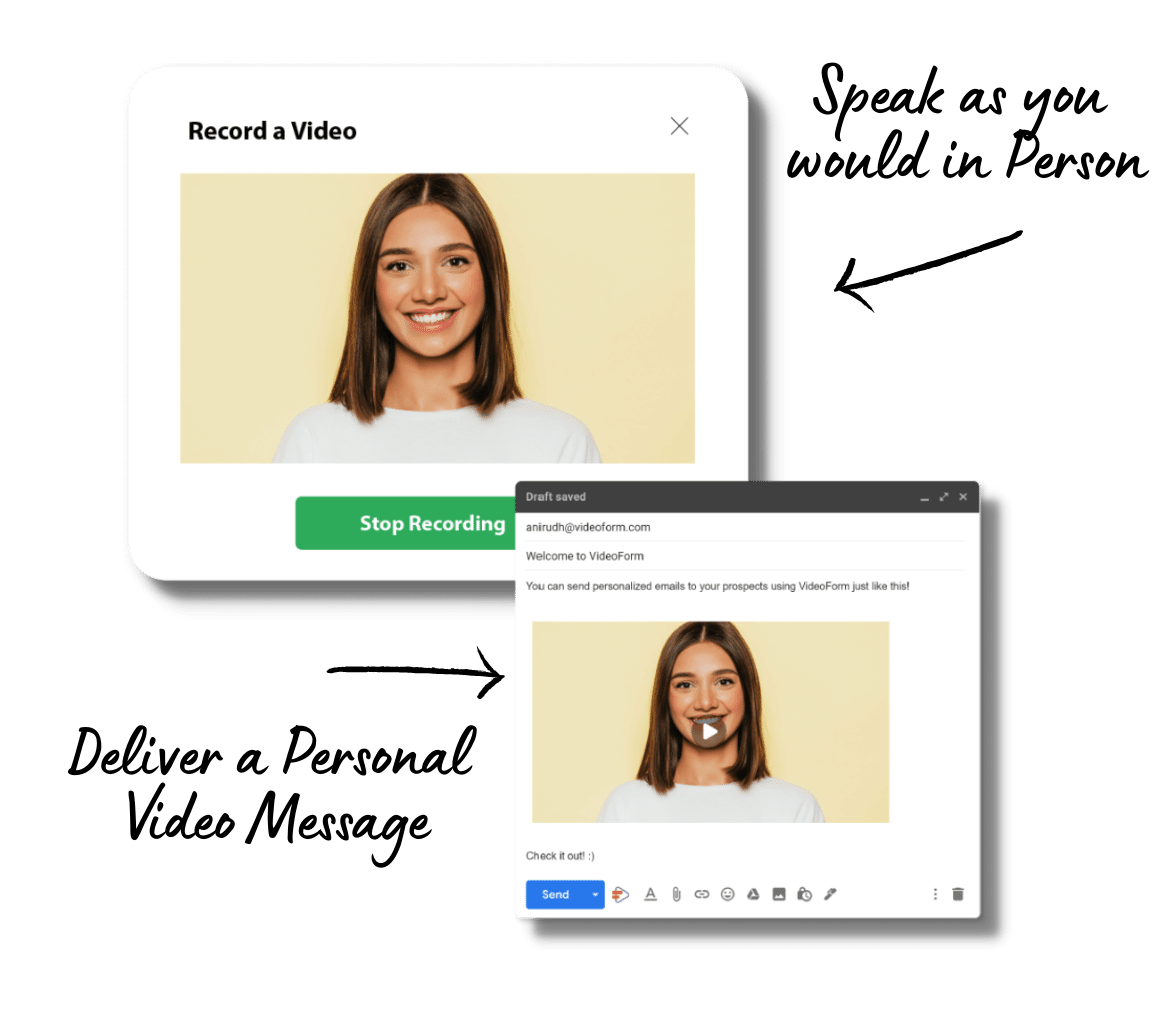Have you ever heard or watched the "The Tim Ferris Show"?
He is a sales leader. In his show (which is essentially a video podcast) he records the conversation between him and his guests, shows illustrations and occasionally adds some interesting presentations and statistical data for proof.
It's a fascinating amalgamation of all the things a video podcast should have.
An audio podcast wound not have all the visual elements a video podcast offers. Hence, video podcasts are more interesting.
Now that you got an idea of what video podcasts are, lets dig deeper into video podcast examples!
What are Video Podcasts? Is This a New Trend?
Video podcasts can be described as a podcast with video streaming in it. The video element is in addition to the audio.
Video podcasts are already popular in the United States and are becoming increasingly popular in other parts of the world.
Some video podcasts stream the conversations in video format between hosts and guests live, some makers prefer a video recording while some prefer a static image.
Some prefer to present necessary statistical data or illustrations on the video podcast.
It all depends on the producer or the maker of these podcasts.
Why Do People Love Video Podcasts?
We all know, humans love visuals.
Did you know that half of our brain is devoted to processing the visual information we consume on a day-to-day basis?
Also, we are amazing at recording faces and attributing characteristics to it. We all have been doing that since childhood.
So, it's not a surprise that video is the most preferred mode of advertising and marketing tool and face-time/video calling is the most preferred mode of communication.
Applying all that to video podcasts, it's no surprise either that they are catching up quickly and preferred by most subscribers.
- Video podcasts drive a new opportunity and create a better engagement rate.
- Video is extremely social, and associating with it is easier.
- Effort for creating audio podcasts or video podcasts is almost the same. So you might as well create a video podcast and make the most of both mediums.
- Video has a higher acceptance rate.
Also Read: 10 Inspiring Sales & Marketing Podcasts
How Difficult is it to Create a Video Podcast?
It's not very difficult to create a video podcast. But there are first things first. You need to have a checklist of items before making one.
Checklist
- Equipment : cameras, mike sets, recorder, lights, etc.
- Why are you starting the podcast?
- Who are your audience?
- Who are your guests going to be?
- Where will you host your podcasts - youtube? Vimeo? Your webpage? Blog? Social media platforms?
- What will be the name of my podcast?
- How long is each episode going to be?
- A good title for each episode
- A good thumbnail
- A good editor tool to edit the illustrations and presentations
- A good video editing software to edit your video footage or files
- Type of video you want to present
- Video content along with a solid podcast content
- Format of the video podcast: will it be a studio podcast or a podcast recorded outdoors? (there are no rules to recording a podcast. You can even record one in your car)
Once you have the checklist ready and your preferences, you can move ahead to the next step that is recording your video podcast. There are multiple ways of recording a podcast.
1. Static Image Recording
This is the easiest way of recording a video podcast. You don't need much equipment. You will need simple recording equipment and high-quality images.

You can club the images together like a PowerPoint presentation and attach an audio file using some editing software.
2. Studio Set Recording
This is a professional setup. You'll need some investment to get a studio space and also invest in high-quality equipment.
Invest in doing the interiors and furniture for your guests to sit in when you invite them to have a chat. These kind of podcasts has huge production values.

This is an expensive affair but garners the most results. You'll need editors and continuous footage recordings, and audio files, which are all clubbed together to make a high-quality video podcast and then released.
It also takes longer to release an episode since it involves some work.
3. Recording Remotely
Thanks to the pandemic, remote recording is becoming increasingly popular! Remote recording gives a lot of scope for getting a wide variety of guests across the globe together.

You can do a one-to-one interview or do a conference with more than 3 people, forming a panel and discussing the subject.
You'll need high-quality internet service, a laptop/screen and screen recording software, and audio recording software to capture this kind of video podcast.
4. Outdoor Recording
Outdoor recording needs a good pair of mikes for audio clarity and noise-cancelling devices to mute the background noises.
You'll need an external microphone divide to cancel the background noises.

Other than that, it needs a crew if the guest and host discuss the subject on the move.
You can also use a selfie mode of recording. You can sit down at a café and set up a tripod too.
Also Read: 10 Movies Every Salesperson Must Watch
How to Make a Video Podcast
Here are some tips while you create a video podcast:
1. Make at Least 3 to 5 Episodes
Once you are clear about what kind of video podcast you want to make, start inviting guests and recording your podcasts and editing; keep at least 2 episodes handy to air.

Have a proper strategy and plan, and the gap between your podcast episode release must be consistent.
Be confident and give your guests ample time to respond and express their opinions.
2. Editing the Videos
Editing is the biggest task of it all. Editing takes a lot of time. Hence pick the best tool to help reduce your work.
Make sure the recording has clear audio and clear visuals.
Here are some video editing tools that you can use.
3. Design a Kickass Thumbnail
Thumbnails are go-getters. They will decide if your audience wants to watch your podcast or not.
So, make sure you pick the best moment as a thumbnail image for your video podcast cover and edit with a catchy title.

Since we humans are visual creatures, an interesting thumbnail will definitely get you some brownie points.
Make sure the tile is displayed in big font on the thumbnail. Your thumbnail can be a gif or a graphic image.
With VideoForm, you can create interesting thumbnails in both image and GIF form.
4. Share Videos With your Audience on the Right Platform
Pick the platform that garners the most results for you. It can be YouTube, it can be Vimeo, or you can post on your website to drive traffic.
It all depends on your strategy. If you are making video podcasts to promote your business, it makes sense to host them on your website and share them across platforms to drive traffic to the website.
You can easily embed videos on website to gain more attention!
You can also share your video podcast via email. Video emails are handy tools to generate leads and close deals faster.
Share your video podcast via video emails using tools like VideoForm.
5. Omnichannel Promotion
Make sure you promote your video podcast on every channel possible. This will create backlinks to your website if you are hosting it on the website.
Social media buzz shouldn't be discounted. Your podcast might be promoted like wildfire if it catches the right audience.
Some of the Best Video Podcast Examples
Here is a list of some popular video podcast examples:
- The Joe Rogan Experience. Hosted By Joe Rogan.
- Ted Talks Daily. Hosted By Elise Hu.
- The Daily. Hosted By Michael Barbaro.
- The Michelle Obama Podcast. Hosted By Michelle Obama.
- The James Altucher Show
- The Jordan Harbinger Show
- The Tim Ferriss Show
- The Sales Evangelist
- Sales Pipeline Radio
- Sales Gravy
The best thing about video podcasts is that you can watch them or listen to them when you are working out or cooking or going by your chores or driving.
I personally feel productive when I listen/watch a podcast while I am going through my day-to-day chores that don't require my undivided attention.
Start your own video podcast to share your experiences as a sales person or share your favorite podcast with your friends or prospects and talk a little about the podcast to pique their interest via a video email.
Doesn't this sound like an amazing idea to stay in touch and to share knowledge? Try VidoForm to make that video email of yours look professional and sassy!
Register for your free trial today!